You should use waitForPageToLoad only when an operation causes page to be loaded.
Does you click operation reload the page?
You can add a step before click operation in Selenium IDE,
Right click on command window and select Insert New Command.
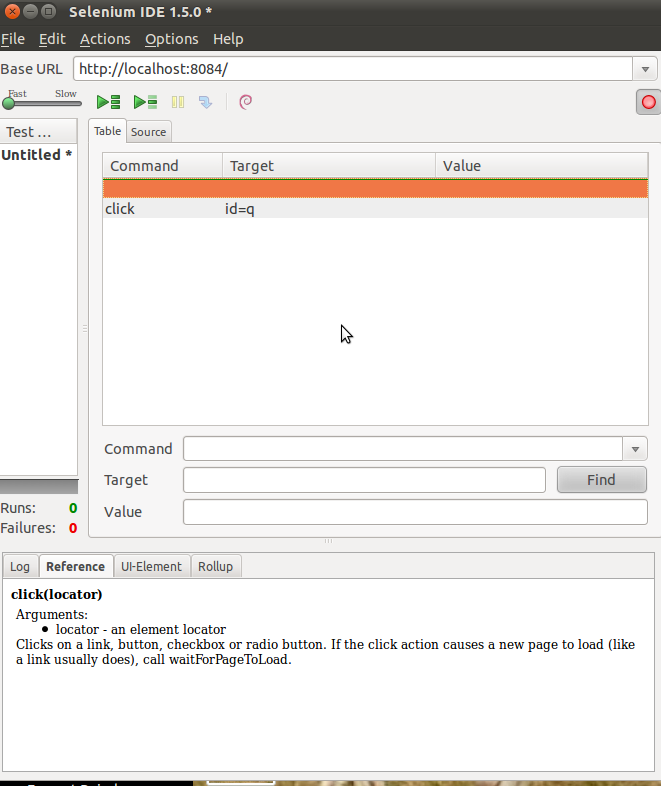
Now you can select "highlight" from command drop down and in target box specify the element locator (same element locator which you are using to click on the image)
~ seleniumtests.com