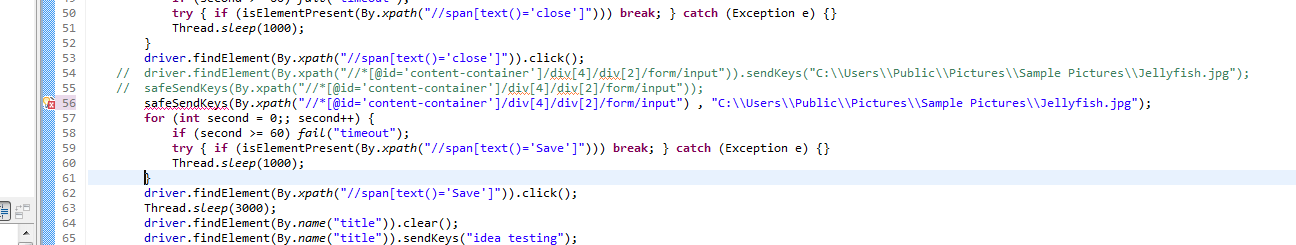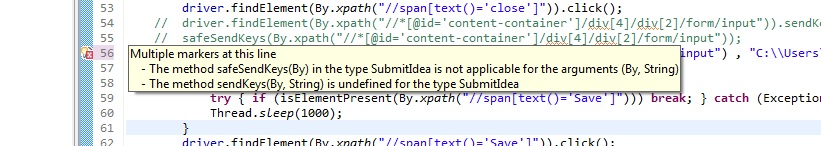file upload
12
12
|
I am using selenium server standalone 2.21 and java and I am looking for a good file upload solution that works for chrome and ie. Anyone have an idea about this ?
|
|
Administrator
|
Did you try sendKeys methods?
~ seleniumtests.com
|
|
yep but it works only in firefox
driver.findElement(By.xpath("//*[@id='content-container']/div[4]/div[2]/form/input")).sendKeys("C:\\Users\\Public\\Pictures\\Sample Pictures\\Jellyfish.jpg"); |
|
Administrator
|
Do you encounter any exception?
~ seleniumtests.com
|
|
in chrome it says that the element is not clickable......
org.openqa.selenium.WebDriverException: Element is not clickable at point (-49.5, 460.5) (WARNING: The server did not provide any stacktrace information) Command duration or timeout: 68 milliseconds Build info: version: '2.21.0', revision: '16552', time: '2012-04-11 19:08:38' System info: os.name: 'Windows 7', os.arch: 'amd64', os.version: '6.1', java.version: '1.7.0_02' Driver info: driver.version: RemoteWebDriver at sun.reflect.NativeConstructorAccessorImpl.newInstance0(Native Method) at sun.reflect.NativeConstructorAccessorImpl.newInstance(Unknown Source) at sun.reflect.DelegatingConstructorAccessorImpl.newInstance(Unknown Source) at java.lang.reflect.Constructor.newInstance(Unknown Source) at org.openqa.selenium.remote.ErrorHandler.createThrowable(ErrorHandler.java:175) at org.openqa.selenium.remote.ErrorHandler.throwIfResponseFailed(ErrorHandler.java:128) at org.openqa.selenium.remote.RemoteWebDriver.execute(RemoteWebDriver.java:459) at org.openqa.selenium.remote.RemoteWebElement.execute(RemoteWebElement.java:245) at org.openqa.selenium.remote.RemoteWebElement.sendKeys(RemoteWebElement.java:88) at chrome.SubmitIdea.testSubmitIdea(SubmitIdea.java:44) at sun.reflect.NativeMethodAccessorImpl.invoke0(Native Method) at sun.reflect.NativeMethodAccessorImpl.invoke(Unknown Source) at sun.reflect.DelegatingMethodAccessorImpl.invoke(Unknown Source) at java.lang.reflect.Method.invoke(Unknown Source) at org.junit.runners.model.FrameworkMethod$1.runReflectiveCall(FrameworkMethod.java:45) at org.junit.internal.runners.model.ReflectiveCallable.run(ReflectiveCallable.java:15) at org.junit.runners.model.FrameworkMethod.invokeExplosively(FrameworkMethod.java:42) at org.junit.internal.runners.statements.InvokeMethod.evaluate(InvokeMethod.java:20) at org.junit.internal.runners.statements.RunBefores.evaluate(RunBefores.java:28) at org.junit.internal.runners.statements.RunAfters.evaluate(RunAfters.java:30) at org.junit.runners.ParentRunner.runLeaf(ParentRunner.java:263) at org.junit.runners.BlockJUnit4ClassRunner.runChild(BlockJUnit4ClassRunner.java:68) at org.junit.runners.BlockJUnit4ClassRunner.runChild(BlockJUnit4ClassRunner.java:47) at org.junit.runners.ParentRunner$3.run(ParentRunner.java:231) at org.junit.runners.ParentRunner$1.schedule(ParentRunner.java:60) at org.junit.runners.ParentRunner.runChildren(ParentRunner.java:229) at org.junit.runners.ParentRunner.access$000(ParentRunner.java:50) at org.junit.runners.ParentRunner$2.evaluate(ParentRunner.java:222) at org.junit.runners.ParentRunner.run(ParentRunner.java:300) at org.eclipse.jdt.internal.junit4.runner.JUnit4TestReference.run(JUnit4TestReference.java:50) at org.eclipse.jdt.internal.junit.runner.TestExecution.run(TestExecution.java:38) at org.eclipse.jdt.internal.junit.runner.RemoteTestRunner.runTests(RemoteTestRunner.java:467) at org.eclipse.jdt.internal.junit.runner.RemoteTestRunner.runTests(RemoteTestRunner.java:683) at org.eclipse.jdt.internal.junit.runner.RemoteTestRunner.run(RemoteTestRunner.java:390) at org.eclipse.jdt.internal.junit.runner.RemoteTestRunner.main(RemoteTestRunner.java:197) |
|
Administrator
|
This looks like an intermittent error in chrome. Do you always encounter this error in chrome browser?
~ seleniumtests.com
|
|
Administrator
|
In reply to this post by softwaretestingforum
Look like you need to use safeClick method. Try this instead of click -
public void safeClick(By locator) { int i=0 while (i<30) { try { driver.findElement(locator).click() break; }catch(Exception e) { e.printStackTrace(); i=i+1; Thread.sleep(1000); } } }
~ seleniumtests.com
|
|
thanks but i have no idea how to use this code... i still have a lot to learn about java and webdriver. Can you give me an example or something ?
|
|
Administrator
|
Could you post your test code with which you get the exception and I would fit in my code in that.
~ seleniumtests.com
|
|
here it is the part with the picture upload is commented :
package chrome; import static org.junit.Assert.fail; import org.junit.After; import org.junit.Before; import org.junit.Test; import org.openqa.selenium.By; import org.openqa.selenium.JavascriptExecutor; import org.openqa.selenium.NoSuchElementException; import org.openqa.selenium.WebDriver; import org.openqa.selenium.chrome.ChromeDriver; import org.openqa.selenium.support.ui.Select; public class SubmitIdea { private WebDriver driver; private String baseUrl; private StringBuffer verificationErrors = new StringBuffer(); @Before public void setUp() throws Exception { System.setProperty("webdriver.chrome.driver", "C:\\selenium\\chromedriver.exe"); driver = new ChromeDriver(); baseUrl = "https://website.com"; } @Test public void testSubmitIdea() throws Exception { driver.get(baseUrl + "/login.php"); driver.findElement(By.name("login_user")).clear(); driver.findElement(By.name("login_user")).sendKeys("admin"); driver.findElement(By.name("login_pw")).clear(); driver.findElement(By.name("login_pw")).sendKeys("password"); driver.findElement(By.cssSelector("div.center > input[name=\"submit\"]")).click(); driver.findElement(By.linkText("Idee Einreichen")).click(); for (int second = 0;; second++) { if (second >= 60) fail("timeout"); try { if (isElementPresent(By.xpath("//span[text()='close']"))) break; } catch (Exception e) {} Thread.sleep(1000); } driver.findElement(By.xpath("//span[text()='close']")).click(); // driver.findElement(By.xpath("//*[@id='content-container']/div[4]/div[2]/form/input")).sendKeys("C:\\Users\\Public\\Pictures\\Sample Pictures\\Jellyfish.jpg"); // for (int second = 0;; second++) { // if (second >= 60) fail("timeout"); // try { if (isElementPresent(By.xpath("//span[text()='Save']"))) break; } catch (Exception e) {} // Thread.sleep(1000); // } // driver.findElement(By.xpath("//span[text()='Save']")).click(); Thread.sleep(3000); driver.findElement(By.name("title")).clear(); driver.findElement(By.name("title")).sendKeys("idea testing"); ((JavascriptExecutor)driver).executeScript("document.getElementsByName('title')[0].blur"); driver.findElement(By.name("input_0")).clear(); driver.findElement(By.name("input_0")).sendKeys("blabla bla"); ((JavascriptExecutor)driver).executeScript("document.getElementsByName('input_0')[0].blur"); new Select(driver.findElement(By.name("cfi"))).selectByVisibleText("Wauzi"); driver.findElement(By.xpath("//*[@id='content-container']/div[5]/div[4]/label[1]/input")).click(); driver.findElement(By.xpath("//*[@id='content-container']/div[5]/div[4]/label[3]/input")).click(); driver.findElement(By.xpath("//*[@id='content-container']/div[5]/div[4]/label[7]/input")).click(); driver.findElement(By.xpath("//*[@id='content-container']/div[5]/input[2]")).clear(); driver.findElement(By.xpath("//*[@id='content-container']/div[5]/input[2]")).sendKeys("profsgg, fsdfsdfs, fsdfghhhrt"); ((JavascriptExecutor)driver).executeScript("document.getElementsByName('tags')[0].blur"); driver.findElement(By.xpath("//input[@class='attachments']")).sendKeys("C:\\Users\\Public\\Pictures\\Sample Pictures\\Koala.jpg"); Thread.sleep(1000); driver.findElement(By.xpath("//div[text()='Ideengeber hinzufügen']")).click(); for (int second = 0;; second++) { if (second >= 60) fail("timeout"); try { if (isElementPresent(By.xpath("//*[@id='popup']/div/div/input"))) break; } catch (Exception e) {} Thread.sleep(1000); } driver.findElement(By.xpath("//*[@id='popup']/div/div/input")).sendKeys("Viktor Georgiev"); for (int second = 0;; second++) { if (second >= 60) fail("timeout"); try { if (isElementPresent(By.xpath("//*[@id='popup']/div/ul/li[1]/div"))) break; } catch (Exception e) {} Thread.sleep(1000); } driver.findElement(By.xpath("//*[@id='popup']/div/ul/li[1]/div")).click(); for (int second = 0;; second++) { if (second >= 60) fail("timeout"); try { if (isElementPresent(By.xpath("//*[@id='content-container']/div[5]/div[7]/div[1]/span/a"))) break; } catch (Exception e) {} Thread.sleep(1000); } driver.findElement(By.xpath("//div[text()='Idee Einreichen']")).click(); for (int second = 0;; second++) { if (second >= 60) fail("timeout"); try { if (isElementPresent(By.xpath("//span[text()='close']"))) break; } catch (Exception e) {} Thread.sleep(1000); } Thread.sleep(2000); driver.findElement(By.xpath("//span[text()='close']")).click(); for (int second = 0;; second++) { if (second >= 60) fail("timeout"); try { if (isElementPresent(By.xpath("//*[@id='content-container']/div[1]/div[1]/big"))) break; } catch (Exception e) {} Thread.sleep(1000); } driver.findElement(By.xpath("//*[@id='header-container']/div/div[4]/a[2]")).click(); } @After public void tearDown() throws Exception { driver.quit(); String verificationErrorString = verificationErrors.toString(); if (!"".equals(verificationErrorString)) { fail(verificationErrorString); } } private boolean isElementPresent(By by) { try { driver.findElement(by); return true; } catch (NoSuchElementException e) { return false; } } } |
|
Administrator
|
I suppose this is the line which throws exception -
driver.findElement(By.xpath("//span[text()='Save']")).click(); so instead of this call safeClick method as - safeClick(By.xpath("//span[text()='Save']")) and write safeClick method some where in your class - public void safeClick(By locator) { int i=0 while (i<30) { try { driver.findElement(locator).click() break; }catch(Exception e) { e.printStackTrace(); i=i+1; Thread.sleep(1000); } } } Does it make sense? I would also suggest you to wrap your WebDriver calls using page object so that maintenance would be easy. You could refer this post for more - http://www.seleniumtests.com/2012/01/selenium-2-methods-are-no-more-weird.html
~ seleniumtests.com
|
|
nope this is the line which throws exception:
driver.findElement(By.xpath("//*[@id='content-container']/div[4]/div[2]/form/input")).sendKeys("C:\\Users\\Public\\Pictures\\Sample Pictures\\Jellyfish.jpg"); |
|
Administrator
|
This post was updated on .
In that case use it as -
public void safeSendKeys(By locator, String testdata) { int i=0 while (i<30) { try { driver.findElement(locator).sendKeys(testdata) break; }catch(Exception e) { e.printStackTrace(); i=i+1; Thread.sleep(1000); } } } and call it as - sendKeys(By.xpath("//*[@id='content-container']/div[4]/div[2]/form/input") , "C:\\Users\\Public\\Pictures\\Sample Pictures\\Jellyfish.jpg");
~ seleniumtests.com
|
|
can you tell me what should be the syntax for the safeSendKeys line.
thanks |
|
Administrator
|
I have modified my previous response. This should help.
~ seleniumtests.com
|
|
the method safeSendKeys(by) in the type SubmitIdea is not applicable for the arguments (By, String)
safeSendKeys(By.xpath("//*[@id='content-container']/div[4]/div[2]/form/input") , "C:\\Users\\Public\\Pictures\\Sample Pictures\\Jellyfish.jpg"); and safeSendKeys is underlined in eclipse so i guess that the syntax is not correct. if i make it like this: SendKeys(By.xpath("//*[@id='content-container']/div[4]/div[2]/form/input") , "C:\\Users\\Public\\Pictures\\Sample Pictures\\Jellyfish.jpg"); i get the same error message....the method safeSendKeys(by) in the type SubmitIdea is not applicable for the arguments (By, String)..... |
|
Administrator
|
Could you post a snapshot of error you see in IDEA or Eclipse?
~ seleniumtests.com
|
|
Administrator
|
And where did you write safeSendKeys method I posted earlier.
It should be like your - testSubmitIdea method but a different method. You get this error because IDEA/Eclipse can not find the corresponding implementation for safeSendKeys. You are just calling safeSendKeys but where is it defined? Do you get my point?
~ seleniumtests.com
|
«
Return to WebDriver (aka Selenium 2.0)
|
1 view|%1 views
| Free forum by Nabble | Edit this page |