build.xml problem
|
Selenium - ANT -TestNG
I have written a build.xml, where it produces a error stating " classname attribute of taskdef element is undefined " Here is my build.xml <?xml version="1.0" encoding="UTF-8"?> <project name ="AutomationScripts" default="test" basedir="."> <echo message ="Testing selenium server... Plz wait"/> <target name="startServer"> <echo message ="Start selenium server... Plz wait"/> <java jar="..\lib\selenium-server-standalone-2.19.0.jar" fork="true"> <jvmarg value="-Dhttp.proxyHost=192.168.0.200"/> <jvmarg value="-Dhttp.proxyPort=3128"/> </java> <echo message ="Started selenium server"/> </target> <target name="test" depends="startServer"> <echo message="Test run. Please wait"/> <mkdir dir="out" /> <java classname="RosettastoneMain" classpath="..\AutomationScripts\bin" dir="C:\Program Files\Java\jdk1.6.0_11\bin"> <classpath> <fileset dir="..\AutomationScripts\lib" includes="*.*"/> </classpatha></java> <taskdef name="testng" classpath="org.testng.TestNG"> ---------> It produces error in this stmt <classpath> <pathelement location="../lib/testng-6.2.jar"/> </classpath> </taskdef> <property name="testng.output.dir" value="testngOutput"/> <path id="classes"> <fileset dir="../lib"> <include name="*.jar"/> </fileset> <pathelement location="${bin.dir}"/> </path> <mkdir dir="${testng.output.dir}"/> <testng outputdir="${testng.output.dir}" classpathref="classes"> <xmlfileset dir="." includes="testng.xml"/> </testng> </target> <target name="stopServer"> <echo message="stop selenium server. Plz wait"/> <get taskname="selenium-shutdown" src="http://localhost:4444/selenium-server-standalone-2.0rc2/driver/?cmd=shutDown" dest="./out/sever.stop.status.txt" ignoreerrors="true"/> </target> </project> Can any one help me out Thanks in advance |
|
Administrator
|
I doubt about the class path and so build not being able to recognize the testng jar file.
More over this statement looks wrong -
~ seleniumtests.com
|
|
Yes , its an typo error
it looks </classpath></java> in my file what should we do in order to recognize the testng jar I have added to reference libraries - through configure build path also added up in lib folder but still produces the same error Thanks |
|
Administrator
|
I can not really figure out, till I see project structure.
Let me share my project structure and build file where I am using testng task. This might help you - <?xml version="1.0"?> <project name="Test Project" basedir="."> <property name="basedir" value="." /> <property name="SRC" value="${basedir}/src/com/temp" /> <property name="lib" value="${basedir}/lib" /> <property name="build" value="${basedir}/build" /> <target name="init"> <delete dir="${build}" /> <mkdir dir="${build}" /> </target> <target name="setClassPath"> <path id="classpath_jars"> <pathelement path="${basedir}/" /> <fileset dir="${lib}" includes="*.jar" /> </path> <pathconvert pathsep=":" property="test.classpath" refid="classpath_jars" /> </target> <target name="loadTestNG" depends="setClassPath"> <taskdef resource="testngtasks" classpath="${test.classpath}" /> </target> <target name="compile" depends="init, setClassPath, loadTestNG"> <echo message="classpath: ${test.classpath}" /> <echo message="compiling..." /> <javac source="1.6" srcdir="${SRC}" fork="true" destdir="${build}" classpath="${test.classpath}" /> </target> <target name="runtest" depends="compile"> <testng classpath="${test.classpath}:${build}" delegatecommandsystemproperties="true"> <xmlfileset dir="${basedir}" includes="testng.xml" /> </testng> </target> </project> Try to map it to your project. And my project structure - 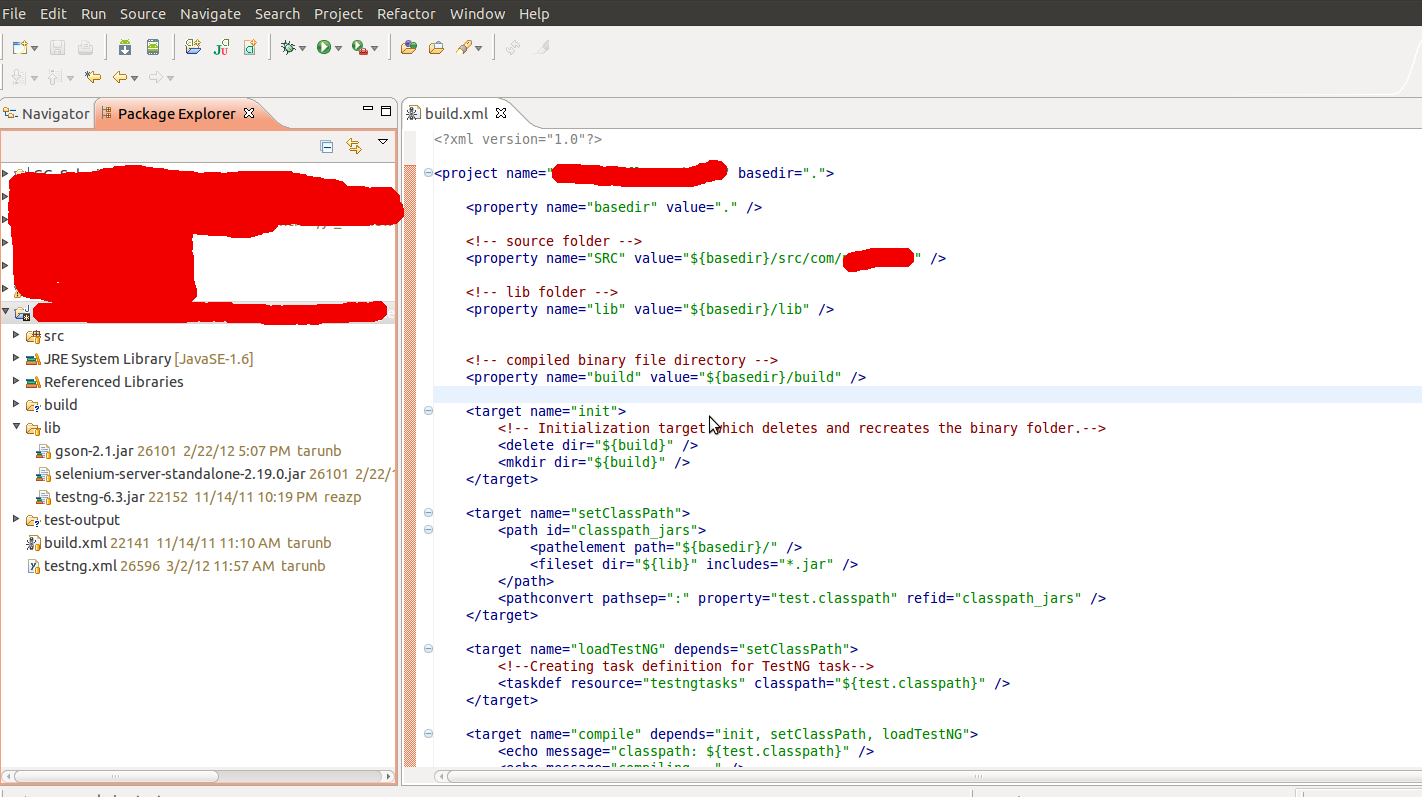
~ seleniumtests.com
|
|
Thanks a lot tarun
I ll look into it Regards Ajith |
|
In reply to this post by softwaretestingforum
Thanks a lot tarun
I ll look into it Regards Ajith |
|
In reply to this post by Ajith
Please let me know,if we should use ant specifically even if we use webdriver.
What is the purpose here for Ant + Selenium + Testng. I generally use TestNG and Webdriver. I think, webdriver can do the things what Ant does. If I can understand what is it for, I can learn new things. |
|
Administrator
|
@Illusion0Reality, please post your question in a new thread.
~ seleniumtests.com
|
«
Return to Selenium RC (aka Selenium 1.0)
|
1 view|%1 views
| Free forum by Nabble | Edit this page |

