When it is important to write Selenium Code
12
















12
When it is important to write Selenium Code
|
If we have 50 test cases, each has different scenario then what is the point of writing 50 selenium script, one can complete it in lesser time then writing script or How we cover different scenarios just by writing single script.
-Pushprajsingh05@gmail.com |
Re: When it is important to write Selenium Code
|
Administrator
|
Hi Pushpraj,
Your one test method should only related validation of a page. In fact one class should encapsulate only the one responsibility. See this - http://en.wikipedia.org/wiki/Single_responsibility_principle Now if 50 scenarios are not related to one other then you are better off writing 50 test methods. Else you would bang your head against wall when you see some thing failing and not being able to figure out what went wrong. Remember one scenario per test. It is good for comprehensibility as well as maintenance.
~ seleniumtests.com
|
Re: When it is important to write Selenium Code
|
In reply to this post by Pushpraj Singh
If there are 10 pages in the application, and there are 30 tests that visit these 10 pages (only) in a different way / with different fields / different values, then only 10 responsibilities (or class files) are sufficient.
So, even if we have 100 scenarios that visit only 10 pages, then 10 test scripts are enough. The point here is the generic functions should be separated (validating list values, enabled checking, enter text box vlaues etc.). I have one class for one page, and I use case based (keyword driven) frame work. So, if I have 10 pages (to be interacted with) I wil have only 10 classes. The test data (or the test flow) will change in the XLS. Based on the XLS data flow, my entire test will run. No need to touch the code to accommodate different test flows - Until unless new fields should be interacted. |
Re: When it is important to write Selenium Code
|
Administrator
|
excellent explanation :)
On Thu, Feb 2, 2012 at 5:10 PM, Illusion0Reality [via Manual and Automated Testing] <[hidden email]> wrote: If there are 10 pages in the application, and there are 30 tests that visit these 10 pages (only) in a different way / with different fields / different values, then only 10 responsibilities (or class files) are sufficient. Thanks Tarun K
~ seleniumtests.com
|
Re: When it is important to write Selenium Code
|
Just copy n paste the Java code(HTML to JUNIT Format) from selenium recorded scneario to eclipse doesnt work, there are few modifications you have to make.
Question: How to make the copy n paste work (atleast 90%) in eclipse, this question is for Selenium-Java beginners? |
Re: When it is important to write Selenium Code
|
Administrator
|
Well just copy/paste will not work, at the least you need to create class, method set up for browser. If you have already done that then I don't see any reason why copy/paste would not work until unless you are dealing with dynamic id, ajax driven interface, elements which can not be exercised directly in IE. We could better help you if you specifically mention what you copied/pasted and where you encountered error.
~ seleniumtests.com
|
Re: When it is important to write Selenium Code
|
package com.example.tests;
import java.util.regex.Pattern; import java.util.concurrent.TimeUnit; import org.junit.*; import static org.junit.Assert.*; import static org.hamcrest.CoreMatchers.*; import org.openqa.selenium.*; import org.openqa.selenium.firefox.FirefoxDriver; import org.openqa.selenium.support.ui.Select; public class XYZII964 { private WebDriver driver; private String baseUrl; private StringBuffer verificationErrors = new StringBuffer(); @Before public void setUp() throws Exception { driver = new FirefoxDriver(); baseUrl = "https://staging.xyz.edu/"; driver.manage().timeouts().implicitlyWait(30, TimeUnit.SECONDS); } Seeing that SELENIUM HAS CREATED one class LMSII964, I created one class in Myproject>>Mysourcefolder>>Myscript>>XYZII964.java and pasted the above code but eclipse "x" button , red groovy lines below "package com.example.tests",private WebDriver driver; private String baseUrl; etc . please help. |
Re: When it is important to write Selenium Code
|
Administrator
|
1. Is your package name - "com.example.tests"? 2. Have you added WebDriver jar to your class path? 3. Looks like you did not import StringBuffer class. In eclipse ctrl + Shift + O will import it for you. A screen shot of your IDE would have added more information.
~ seleniumtests.com
|
Re: When it is important to write Selenium Code
|
It worked red lines are gone but there are few orange lines beneath baseurl in above code which gives options on mouse hover like:
-remove baseurl keep side effects assignment -create getter setter for base url -Add @supressarnings 'unused' to 'baseurl' what are these?which option should I choose? How can I attach s acreeshot to the forum? |
Re: When it is important to write Selenium Code
|
Administrator
|
As it says 'unused' it means that you just declared baseurl but did not use it any where. If you yet want to keep it then you can use - @supressarnings. To upload image - user "Insert Image" option in the menu while asking/responding to questions.
~ seleniumtests.com
|
Re: When it is important to write Selenium Code
|
Thanks for taking me this far. I have copy pasted and ran the test case sucessfully (without any error) but it should open and in the browser. How can I do that , this is how I would be able to do cross browser testing?
I cant see insert menu while replying new post. |
Re: When it is important to write Selenium Code
|
Administrator
|
Well in your sample code you need to have more statement like - driver.get("URL"); driver.findElement(By.cssSelector("locator")).click() If you want a sample then look at this - http://www.seleniumtests.com/2012/01/selenium-2-methods-are-no-more-weird.html?utm_source=BP_recent About inserting image in post how do you reply to post? Do you reply by mail or come to site and reply? I have attached one image here for your reference. Notice "Insert Image" button in menu. 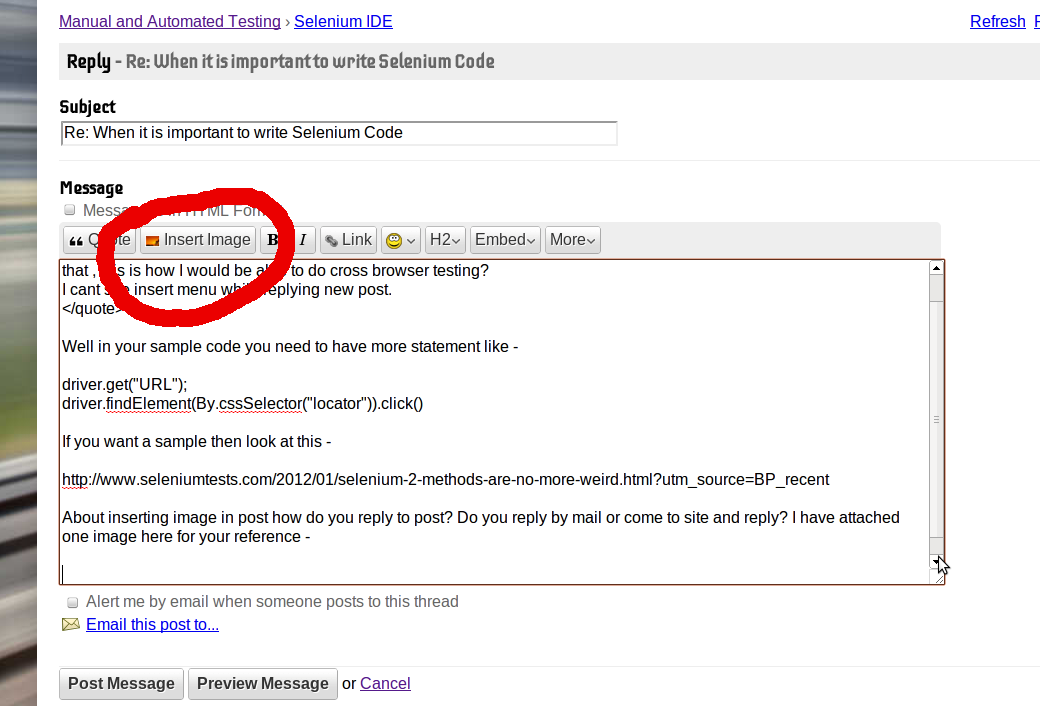
~ seleniumtests.com
|
|
This post was updated on .
CONTENTS DELETED
The author has deleted this message.
|
Re: When it is important to write Selenium Code
|
Administrator
|
If you want to run it in IE then just change this line in your code -
to driver = new InternetExplorerDriver(); About the image attachment. Did you see my previous response how I attached the image and highlighted it?
~ seleniumtests.com
|
|
I m replying via email, so I can see 'Insert Image' now.
and about my query I am sending Jing Screencast , please have a look where I am missing. http://screencast.com/t/LfjA4oi68L2e THANKS |
Re: When it is important to write Selenium Code
|
Administrator
|
Buddy, you could have spoken instead of typing in notepad
 To answer your question. Replace your @Before annonation with @BeforeClass(alwaysRun=true). This is TestNG annotation. Follow this and it should work. About the test results. There is no Pass. in fact there is no pass, fail or skip. All are zero which mean no execution took place.
~ seleniumtests.com
|
|
Dont have Mic here
 ... ...
Idea of changing Before annotation didn't work  I am sharing another JING video which would clarify my problem in detail manner... Jing: http://screencast.com/t/6K74L58Gw3W5 here the code ( IMDB example ) which is working I took from : http://functionaltestautomation.blogspot.in/2009/10/dataprovider-data-driven-testing-with.html |
Re: When it is important to write Selenium Code
|
Administrator
|
I am enjoying this conversation with you
 I think I got it. Notice the @Test annotation in your 'testCrossBrowser' method. See your import - it refers to junit.Test while you are using TestNG to execute tests hence you should remove junit.Test import and use testng.Test import and it should work. About those red lines, they are Eclipse indication of fields. Don't worry about them.
~ seleniumtests.com
|
|
1)How to do that :
"Notice the @Test annotation in your 'testCrossBrowser' method. See your import - it refers to junit.Test while you are using TestNG to execute tests hence you should remove junit.Test import and use testng." 2)I think code doesn't have code to invoke the browser via selenium server, as we have seen in 'IMDB example'. |
Re: When it is important to write Selenium Code
|
Administrator
|
Don't worry, you have all the code what is needed to execute test.
See attached image on how you can change the annotation to - import org.testng.annotations.Test; After this change you should be able to execute test. 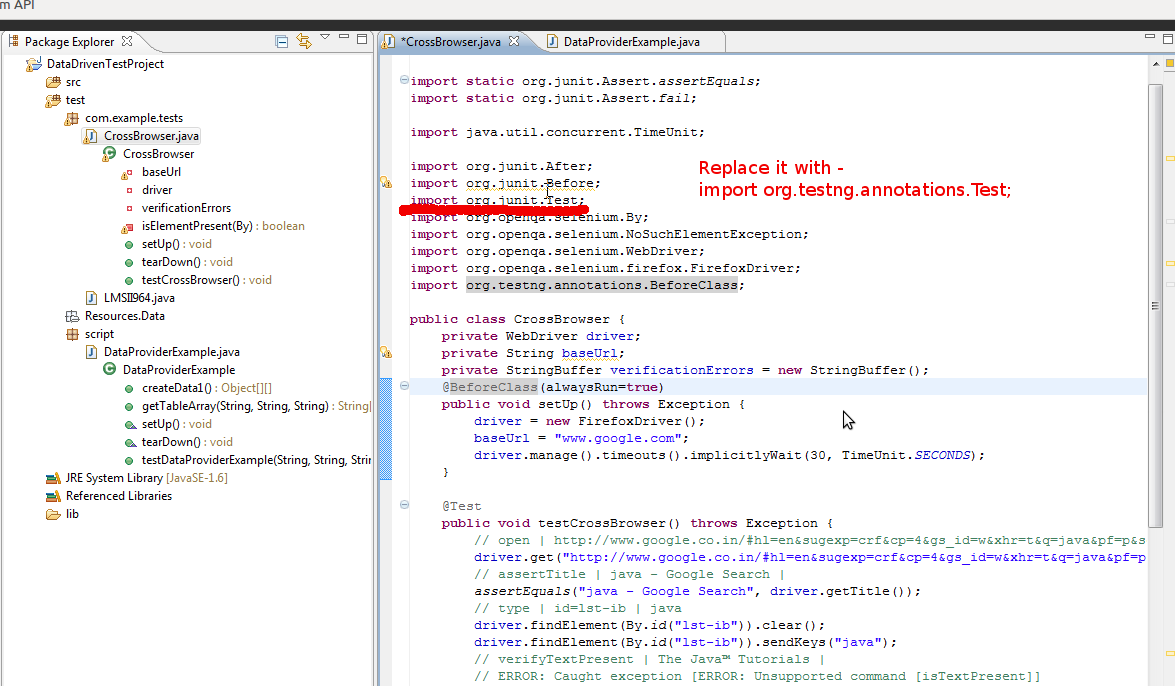
~ seleniumtests.com
|
«
Return to WebDriver (aka Selenium 2.0)
|
1 view|%1 views
| Free forum by Nabble | Edit this page |

